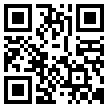FHB Mobile Banking App
Get the convenience and security of FHB Online[[®]] from almost anywhere with our FHB Mobile Banking app[[#1]].
Mobile banking services
Helpful features and tools
Manage Your Finances[[#3]]
Get a 360° view of your finances and monitor investments, manage your budget and track spending in your accounts, even those at other financial institutions.
Transfer Money[[#4]]
Transfer money to or from your First Hawaiian Bank accounts, including making payments to an FHB credit card, mortgage, loan, or line of credit.
Bill Pay[[#5]]
Easily manage and pay all of your bills from one place, and set up AutoPay to automatically pay recurring bills.
Zelle[[®]][[#6]]
Send money to people using just their mobile number, email address, or bank account number.
Alerts & Notifications[[#7]]
Stay up-to-date on your accounts & transactions with email, SMS or push notifications.
FAQs
Didn’t find an answer? Still have questions?
Disclosures
- You must have a mobile device with Internet to use FHB Mobile Banking, and an auto-focus rear facing camera to use mobile deposit.
- All registered fingerprints and face IDs on the mobile device will be able to log in.
- To view accounts from another financial institution, you must have online access set up at that institution.
- Restrictions may apply. You can only transfer money between your own bank accounts at FHB or other financial institutions. See Terms and Conditions of FHB Online Services for details.
- Personal customers enrolling for Online Bill Pay may incur additional fees. To unenroll from the Bill Pay service, personal customers can login to FHB Online and go to Settings then select "Unenroll from Bill Pay". FHB Online Business Banking includes Online Bill Pay. See Terms and Conditions of FHB Online Services for details.
- Must have a U.S. bank account and mobile number to use Zelle®. There is no charge for personal customers to use Zelle® (mobile network carrier fees may apply). Personal customers enrolling for Zelle® must be 18 years or older. FHB Online Business Banking includes Zelle®. See Terms and Conditions of FHB Online Services for details. Zelle® and the Zelle® related marks are wholly owned by Early Warning Services, LLC and are used herein under license.
- Standard SMS/Text Message fees may apply.
IOS is a trademark or registered trademark of Cisco in the U.S. and other countries and is used under license. Apple, iPhone and iPad are trademarks of Apple Inc., registered in the U.S. and other countries. App Store® is a service mark of Apple Inc., registered in the U.S. and other countries.
Android, Google Play and the Google Play logo are trademarks of Google LLC.