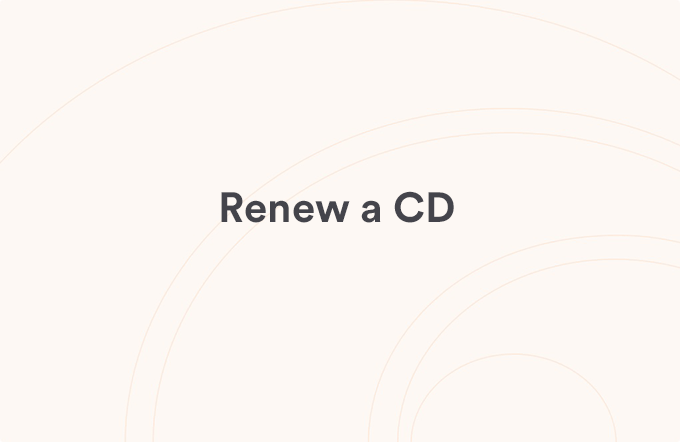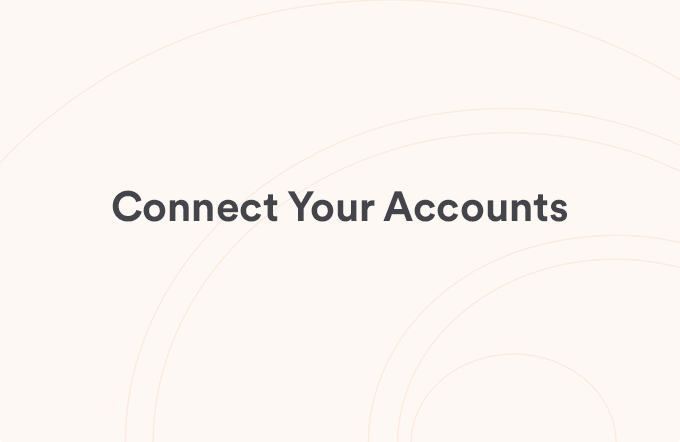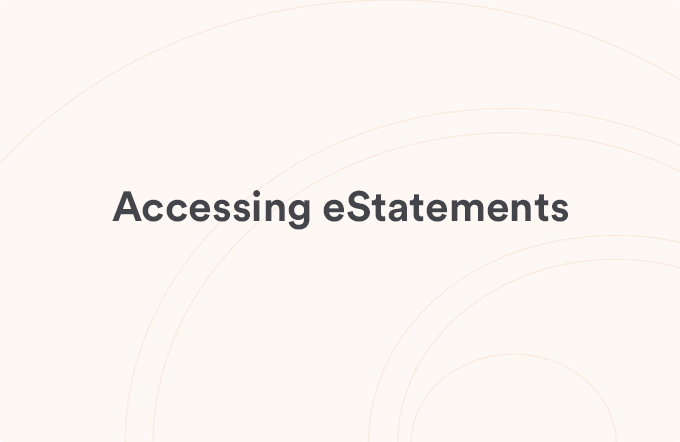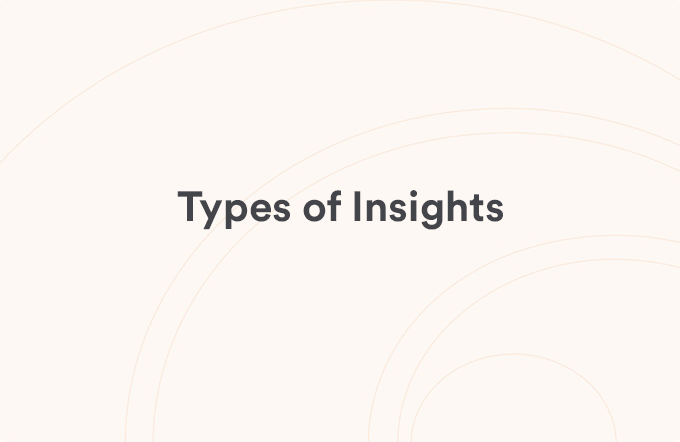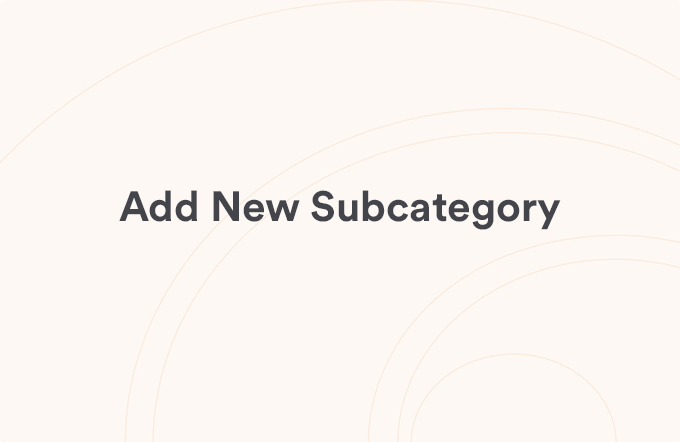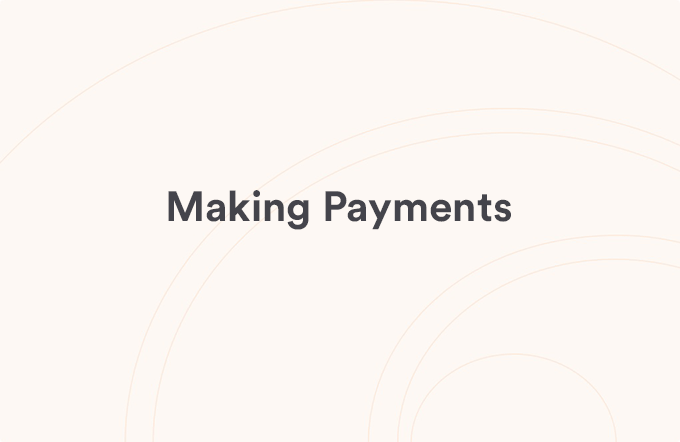Customizing your mobile dashboard view
Posted on Aug 13, 2023
Follow these steps to customize your main dashboard in the FHB Mobile app.
- Go to the Menu
- Tap Settings
- Tap Organize Dashboard
- Turn on or off Insights, Spending, Budgets, Net Worth, Other Resources by toggling the switch NOTE: The Accounts and Transactions sections will always be displayed
- Hold and drag the tiles to reorder how they are displayed on your Dashboard
FHB Online
- Log in to FHB Online
- On the Account Overview page, select the vertical ellipses the account group.
- Once selected it will give you options on how you would like to edit the groups on your Account Overview.
View all Customize Your View articles
Was this helpful?
Thank you for the feedback