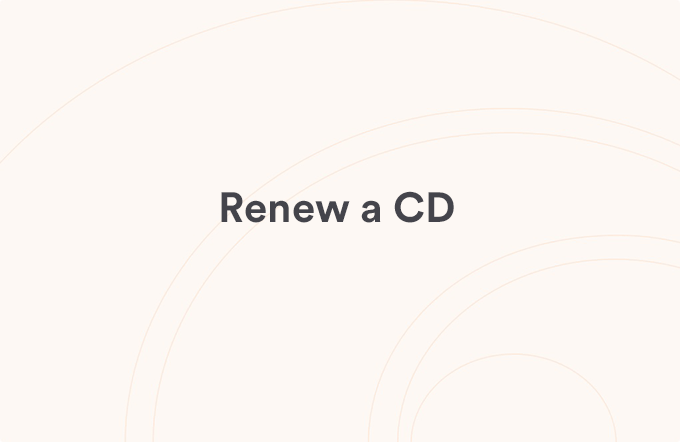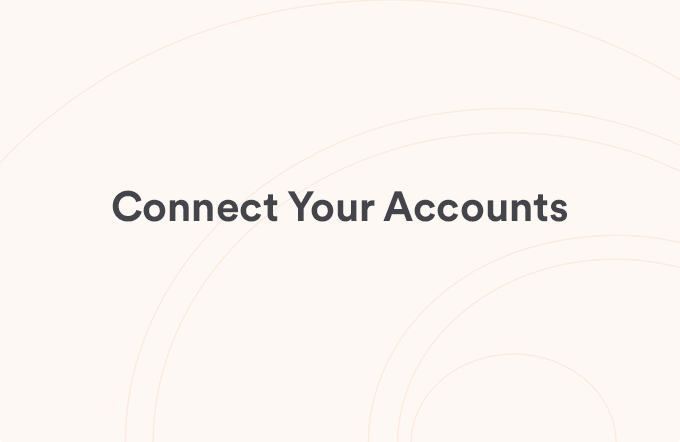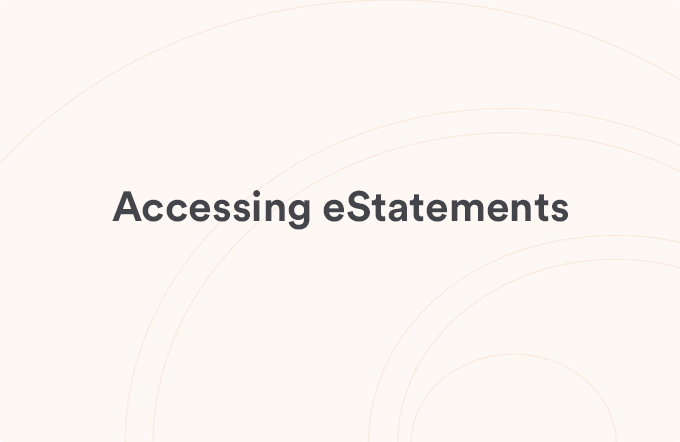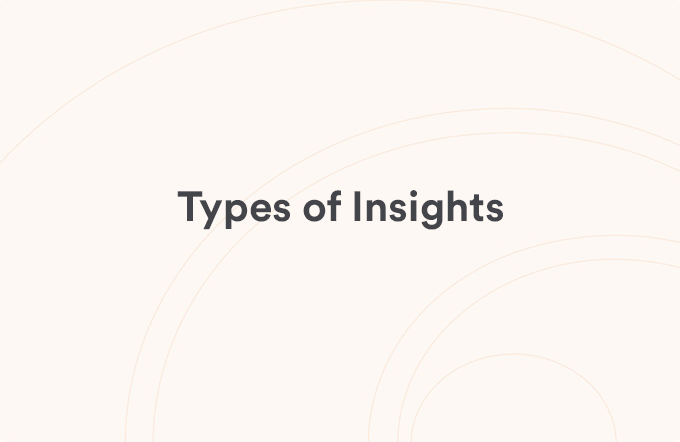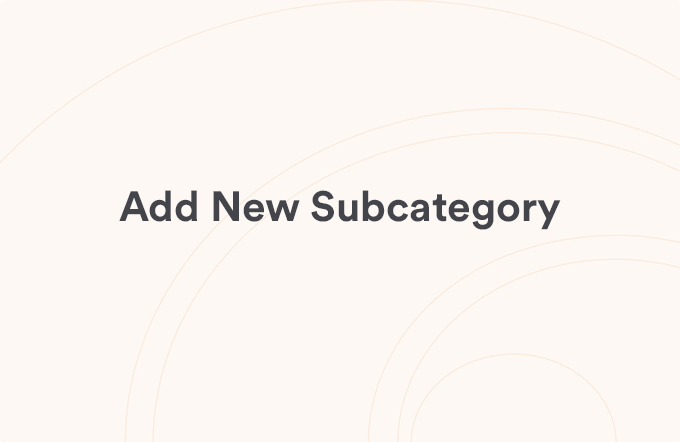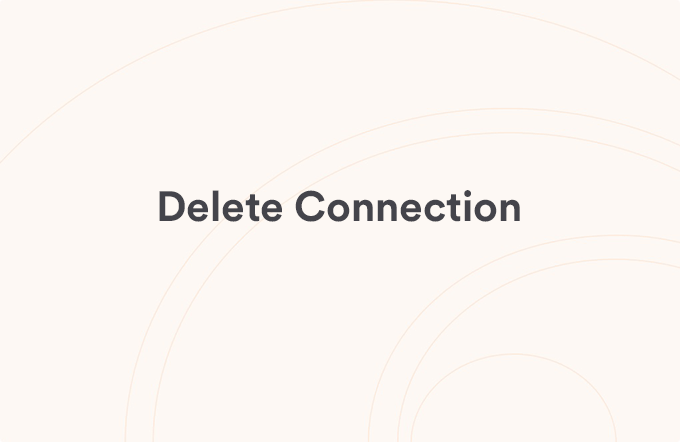Making payments to an FHB Credit Card, Loan or Mortgage
Posted on Nov 16, 2023
To make a payment from a First Hawaiian Bank account (checking or savings only):
- Log in to your FHB account
- Go to Payments then select Make an FHB Payment
- From - Select the Checking or Savings account that you want to transfer from
- To - Select the FHB Credit Card, Loan or Mortgage account that you want to pay
- Payment Type
- Amount - Enter the payment amount
- Recurring transfer - Choose if this is a one-time payment, or if you want to set up recurring payments
- Date – Select the date you want to process the payment
- Memo – Add an optional memo for future reference
- Submit
Payment Types:
- Regular Payment - Make a payment to your account that pays both interest and principal.
- Principal Payment - Principal payment is a payment toward the original amount of a loan that is owed.
- Interest Payment - Interest payment is a payment are the cost of borrowing money.
- Payoff and Close - Pay off the remaining balance and close the account.
- Paydown to $0 - Make payment to make your remaining balance $0.00
- Other Payment - Other payment.
Transfers are processed the same business day if made before 5pm HST, or the next business day if made after 5pm HST. Transfers from credit cards are cash advances.
To make a payment from your bank account at another bank:
- Select Transfers
- Select External Transfers
If you have already connected your external bank account, skip to the next section - Select "Add a New Account"
- Select the type of account you have at the other bank
- Enter the Routing Number and your Account Number for your other account
- Re-enter your Account Number to verify the information
- Click "Next"
- The system will prompt you to verify your account by logging in to your online banking account at the other bank, or by depositing two trial deposits that you need to verify before making an external transfer
Once your external account has been connected:
- From - Select your external bank account
- To - Select the FHB Credit Card, Loan or Mortgage account that you want to pay
- Amount - Enter the payment amount
- Frequency - Choose if this is a one-time payment, or if you want to set up recurring payments
- Send On – Select the date you want to process the payment
- Memo – Add an optional memo for future reference
- Slide to Submit
Visit fhb.com/transfers for more information regarding transaction limits and processing times.
View all Accounts & Transactions articles
Was this helpful?
Thank you for the feedback