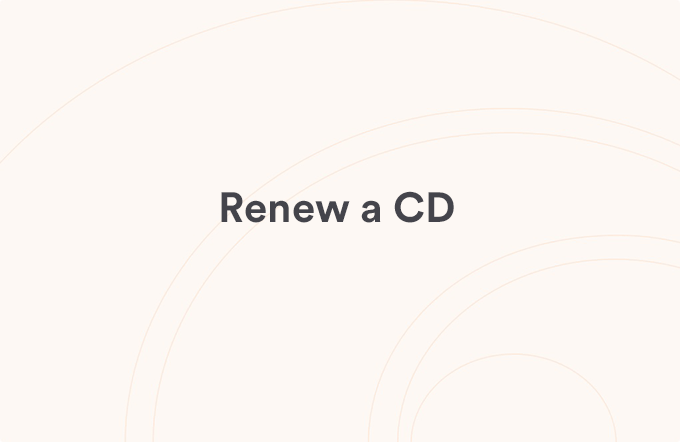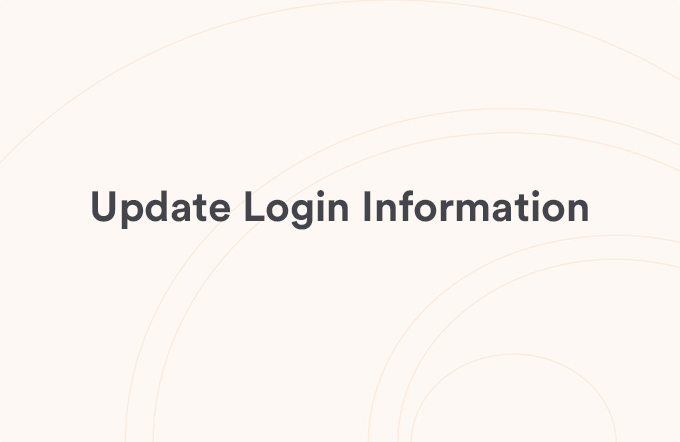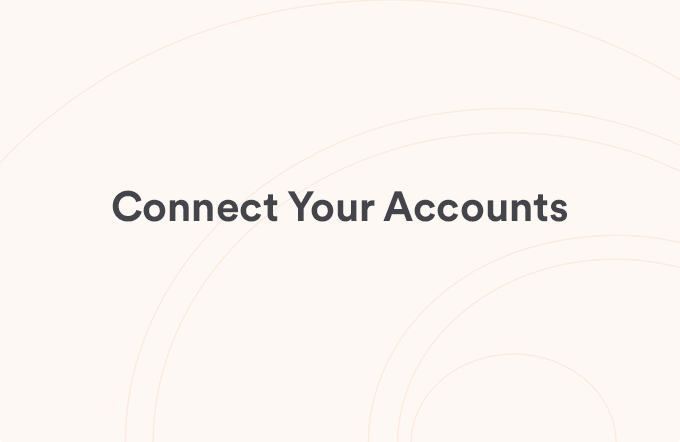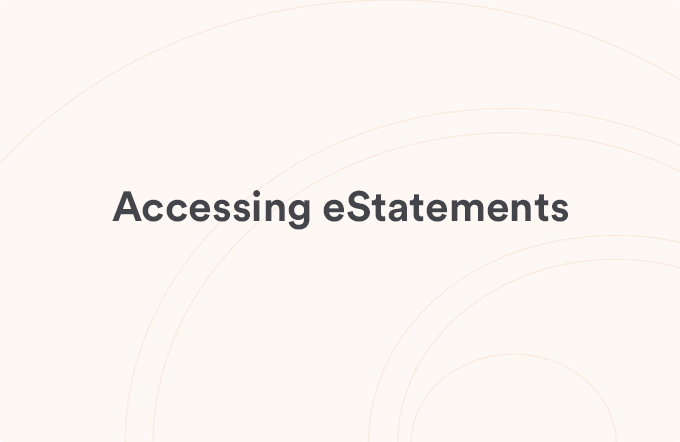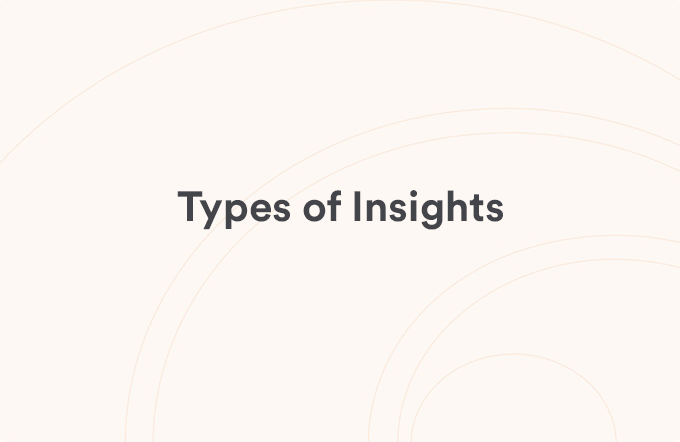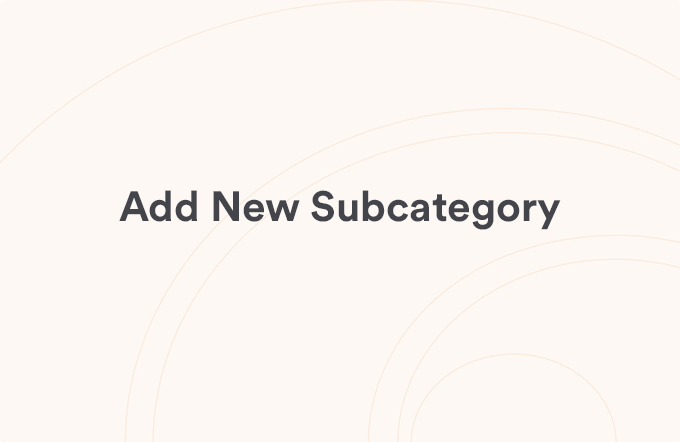Forgot your password
Posted on Aug 18, 2023
If you forgot your FHB Online & Mobile Banking password, follow these steps to reset your password.
- Login to FHB Online or the FHB Mobile App
- Go to "Forgot Password"
- Enter your Username
- You will be prompted to select where a Secure Access Code will be sent (email, SMS or voice call)
- Enter the Secure Access Code
- Once verified, enter your new password and re-enter your new password to confirm
- Save
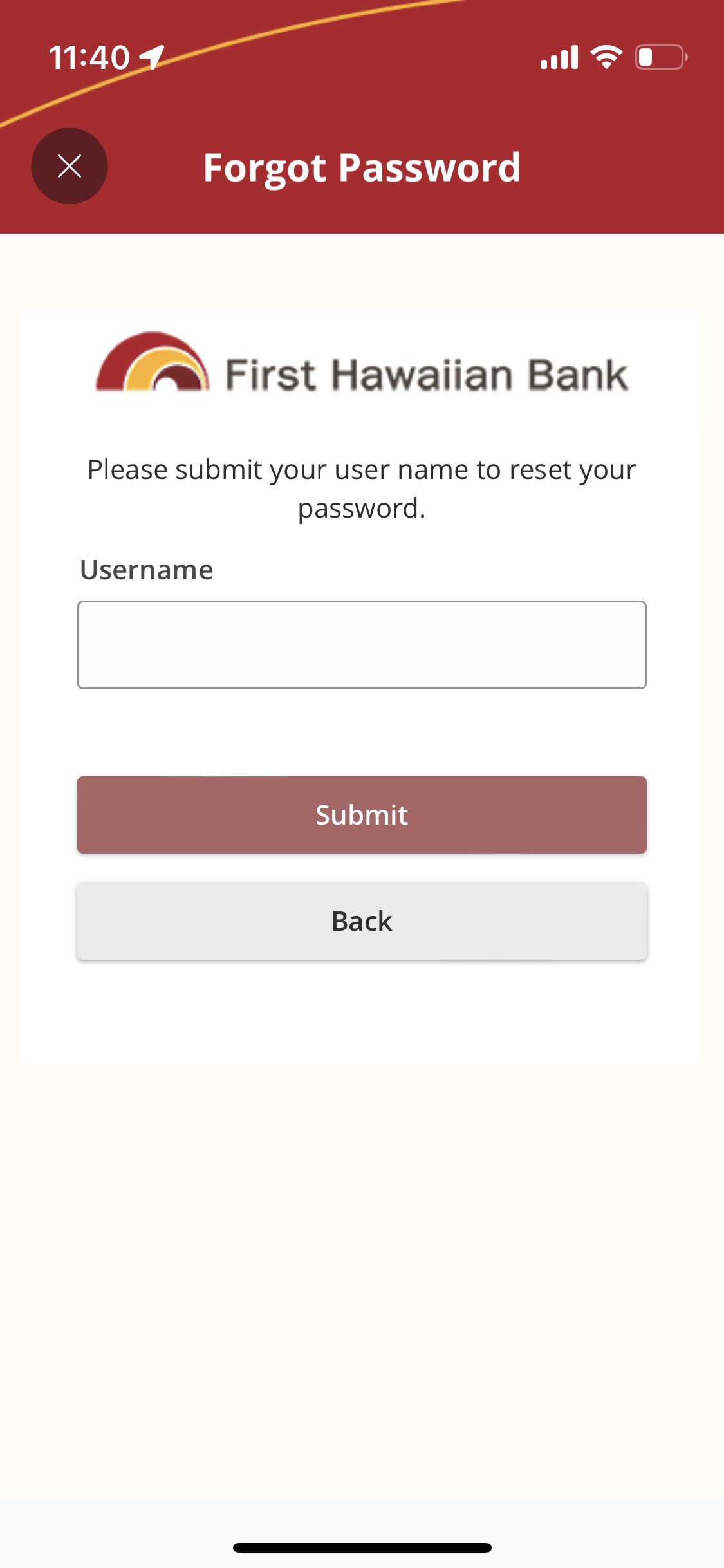
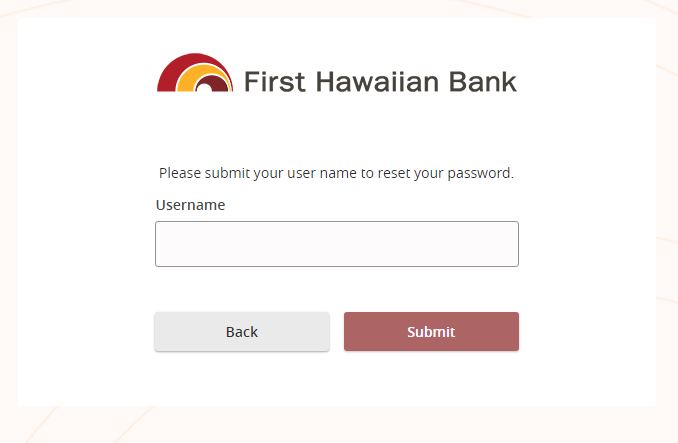
View all Login & Profile articles
Was this helpful?
Thank you for the feedback