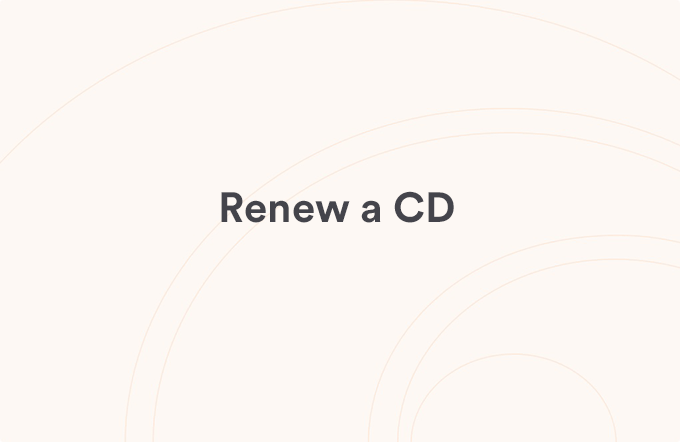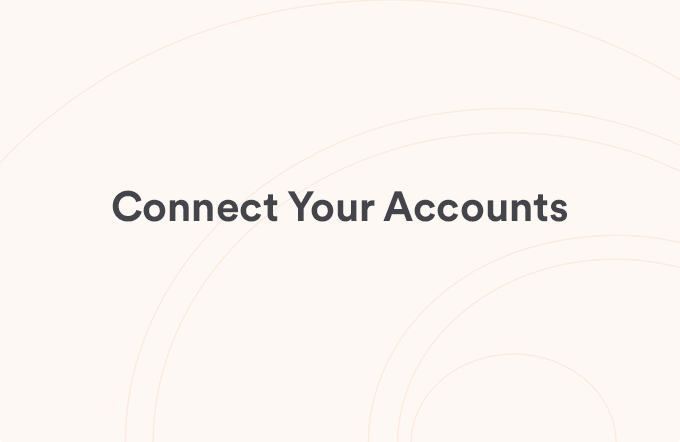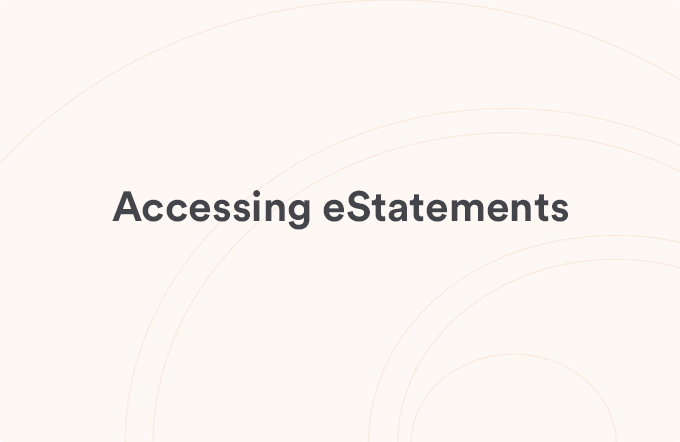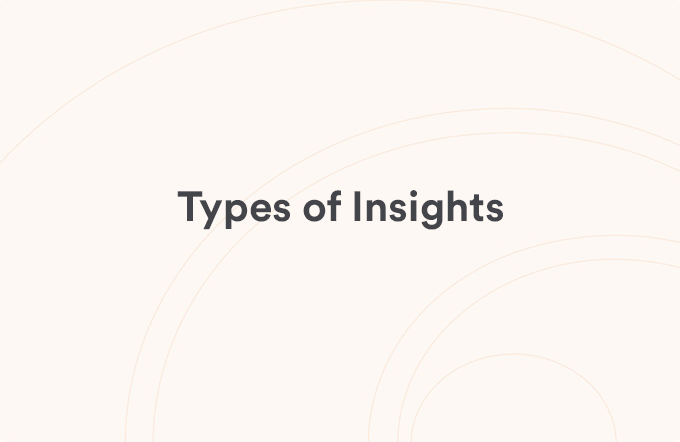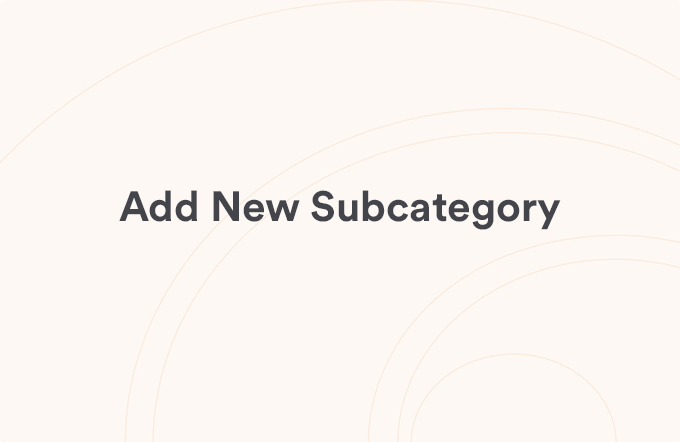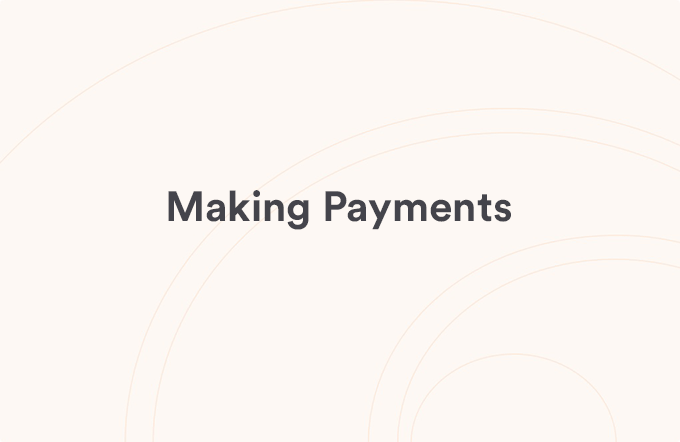Unhide accounts so they are displayed
Posted on Aug 13, 2023
FHB Online Banking
- Go to Settings then select "Account Preferences"
- Scroll to the bottom of the page to find Hidden Accounts
- Select the account you wish to display
- Enable the option next to "Home" under 'Account Visibility'
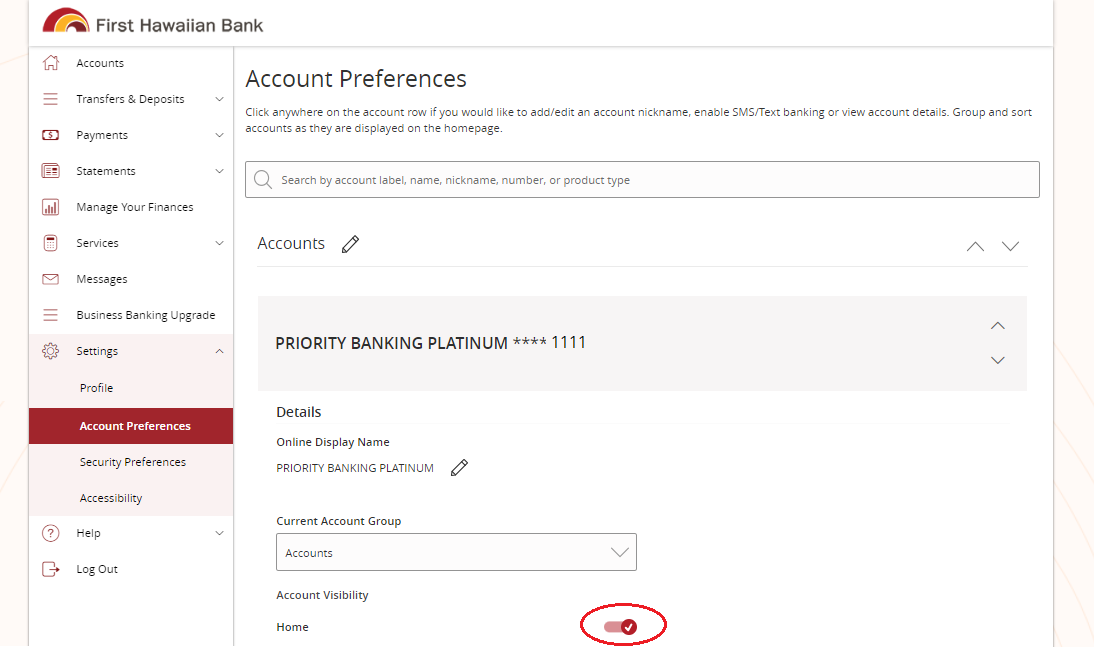
FHB Mobile App
- Tap on the Account
- Tap the Account Details tab
- Disable the Hide Account option at the bottom of the screen
NOTE: Once disabled, the slider will be gray
To find your hidden accounts "view all accounts" and scroll to the bottom of the screen. Your hidden accounts will appear at the bottom.
This will also add the transactions associated with this account to your transaction list and it will be included in the calculations for features, such as spending and budgets.
View all Customize Your View articles
Was this helpful?
Thank you for the feedback