How do I make a deposit if I don't live near any branches or ATMs?
To make a deposit by mail, send your check(s) to your branch of account. Please use our branch locator to find your branch of account’s address. Please do not mail cash.
To make a deposit by mail, send your check(s) to your branch of account. Please use our branch locator to find your branch of account’s address. Please do not mail cash.
The sample check graphic below shows where the ABA routing number can be found on your check. The routing number is the first nine digits on the bottom left hand side of the check.
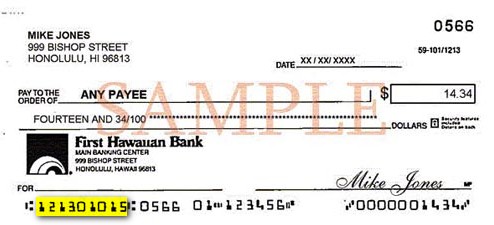
An Item Enclosure fee is charged when you receive a copy of your canceled checks with your statement. You may request to be added onto CheckStorage to avoid the Item Enclosure fee by contacting our customer service line at 1-888-844-4444.
A Check Image Service fee is charged for returning images of your canceled checks with your monthly statement. You can receive an online version of your statement which includes images of your canceled checks at no cost. To enable eStatements, login to FHB Online Banking and select your account, then click the Online Statement link. Follow the prompts on the screen to enable eStatements for each of your accounts.
A scheduled transfer is a way of automatically moving money from your checking account to another checking or savings account each pay period.
To set up your Automatic Transfers, simply sign in to FHB Online service and click the "Transfer Funds" tab at the top of the page. Or, you can visit your nearest branch, where an associate will be happy to assist you.
Contact any First Hawaiian Bank branch for the latest fee information.
The sender will need the following information:
1. Our ABA/routing number – 121301015.
2. Your 10 digit First Hawaiian Bank account number.
3. The name of your account.