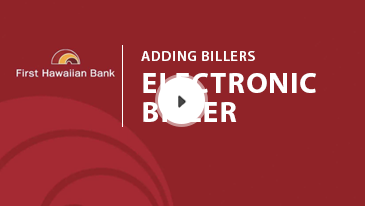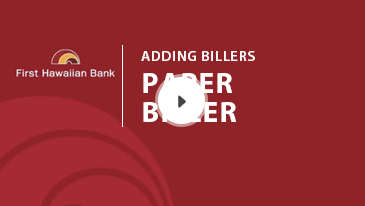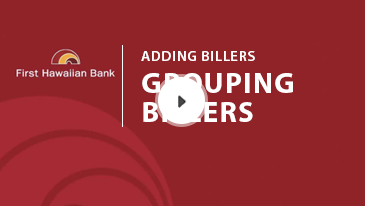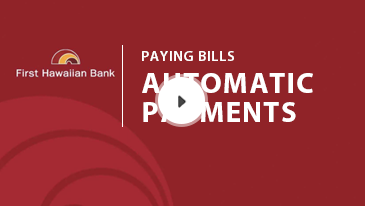Bill Pay Update
Introducing a Fresh, User-Friendly Bill Pay Design
Saved biller information, instructions, and past activity will AUTOMATICALLY transfer over without any action on your part.
Access to [[Bill Pay | /online-mobile-banking/bill-pay]] and our new design are available to those who are enrolled in the service. [[Enroll for Bill Pay today | https://fhbonline.fhb.com/firsthawaiianbankonline/uux.aspx#/login]] in FHB Online.
(see Terms and Conditions for any fees or restrictions that may apply[[#1]])
What's New
Modern User Interface
A refreshed design to our Bill Pay software, for both FHB Online Banking and the FHB Mobile app, brings a modern approach.
Save Time with Multipay[[#2]]
Multipay allows you to pay multiple billers at the same time. Check the boxes next to your billers to select how many you want to pay at one time.
Improved Clarity
The new view prioritizes unpaid, upcoming bills to help you stay on top of payments. Also, upon bill payment confirmation it will now specify if the payment is sent electronically or by check via mail.
Learn More
Our [[Bill Pay FAQs | /faqs/digital-banking]] and [[videos | /online-mobile-banking/tutorial-library#mobilehowto]] are a great way to learn the ins-and-outs of our new experience.
FAQs
Didn’t find an answer? Still have questions?