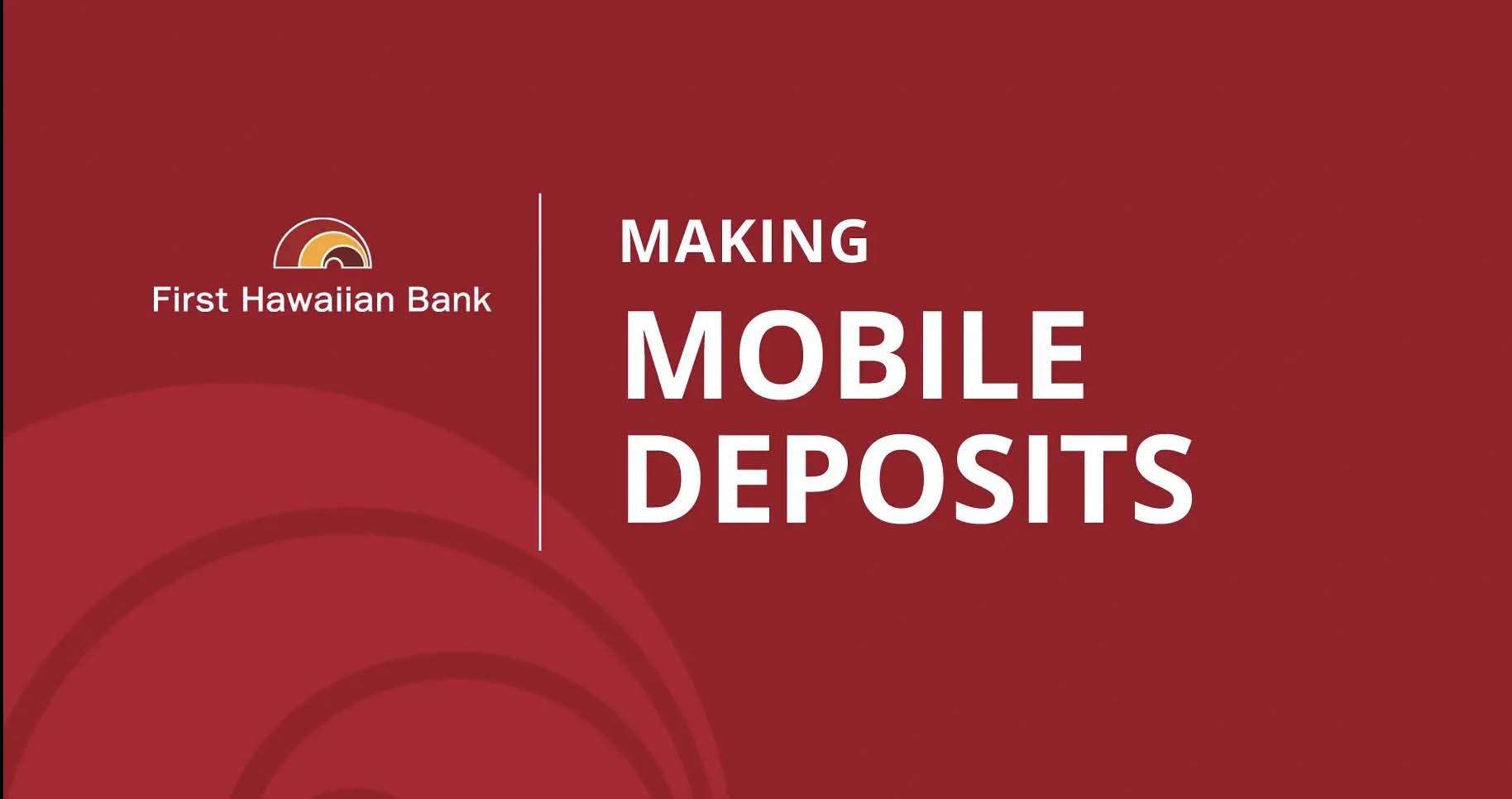Mobile Deposit a Check
Deposit checks from home, work, or even at the beach just by taking a photo with the FHB Mobile app[[#1]]
Easy as 1-2-3
Depositing checks with your FHB Mobile app is simple, convenient, and secure. Make a mobile deposit in just three simple steps.
Step 1
Endorse the back of the check and write “For Mobile Deposit Only”
Step 2
Select your Checking Account & Enter the check amount
Step 3
Take a picture of the front and back of the check then SUBMIT
Helpful hints
- Deposit up to $20,000 daily into a checking account.
- Ensure the check appears within the rectangle shown on the screen.
- Take the photo on a contrasting solid background with good natural lighting.
- If you receive a warning message, make the recommended adjustments then submit your mobile deposit.
- After depositing your check, write the date it was mobile deposited and store your check until the funds are available in your account. Once available, you can destroy the original check.
FAQs
Didn’t find an answer? Still have questions?