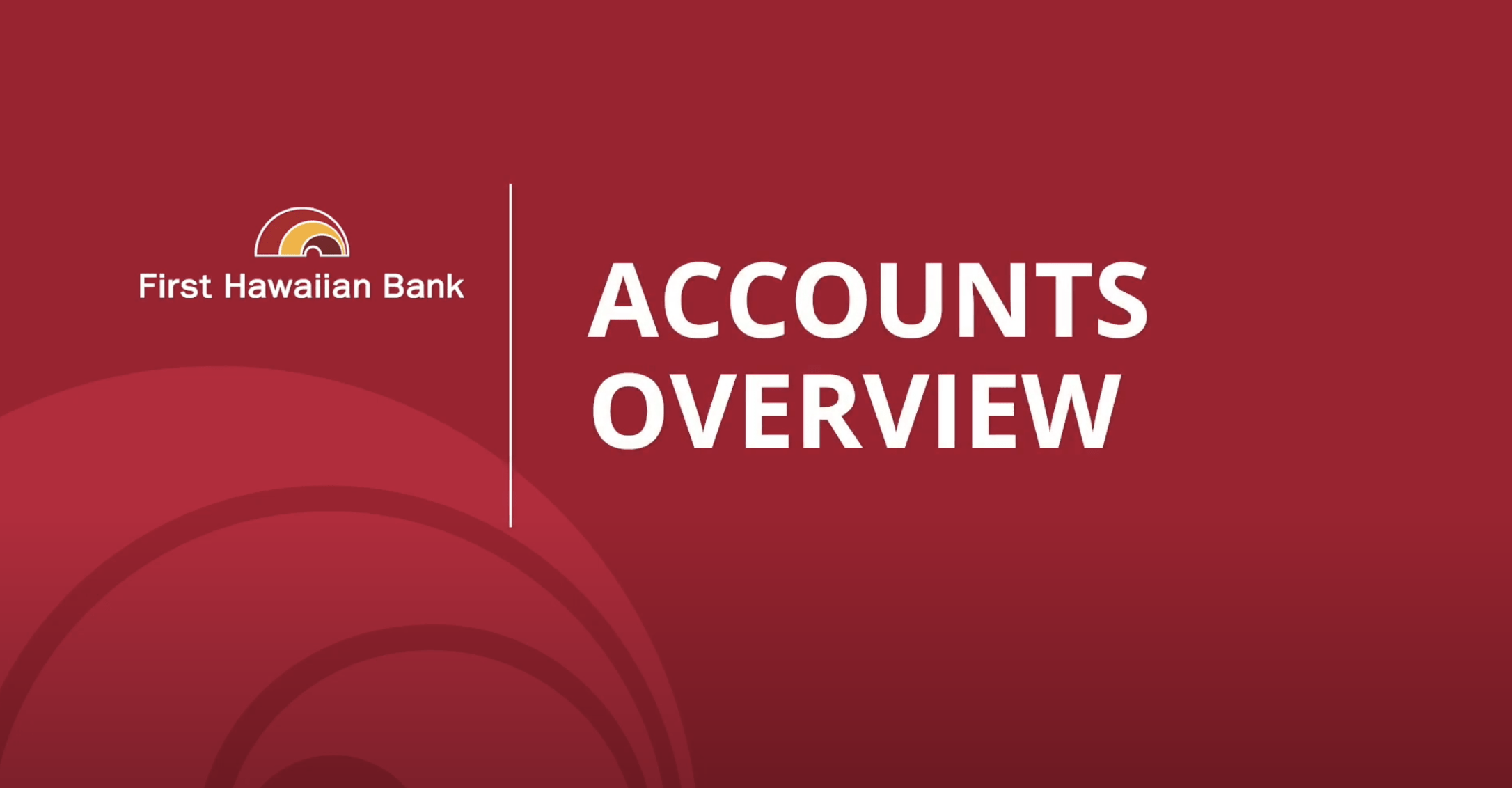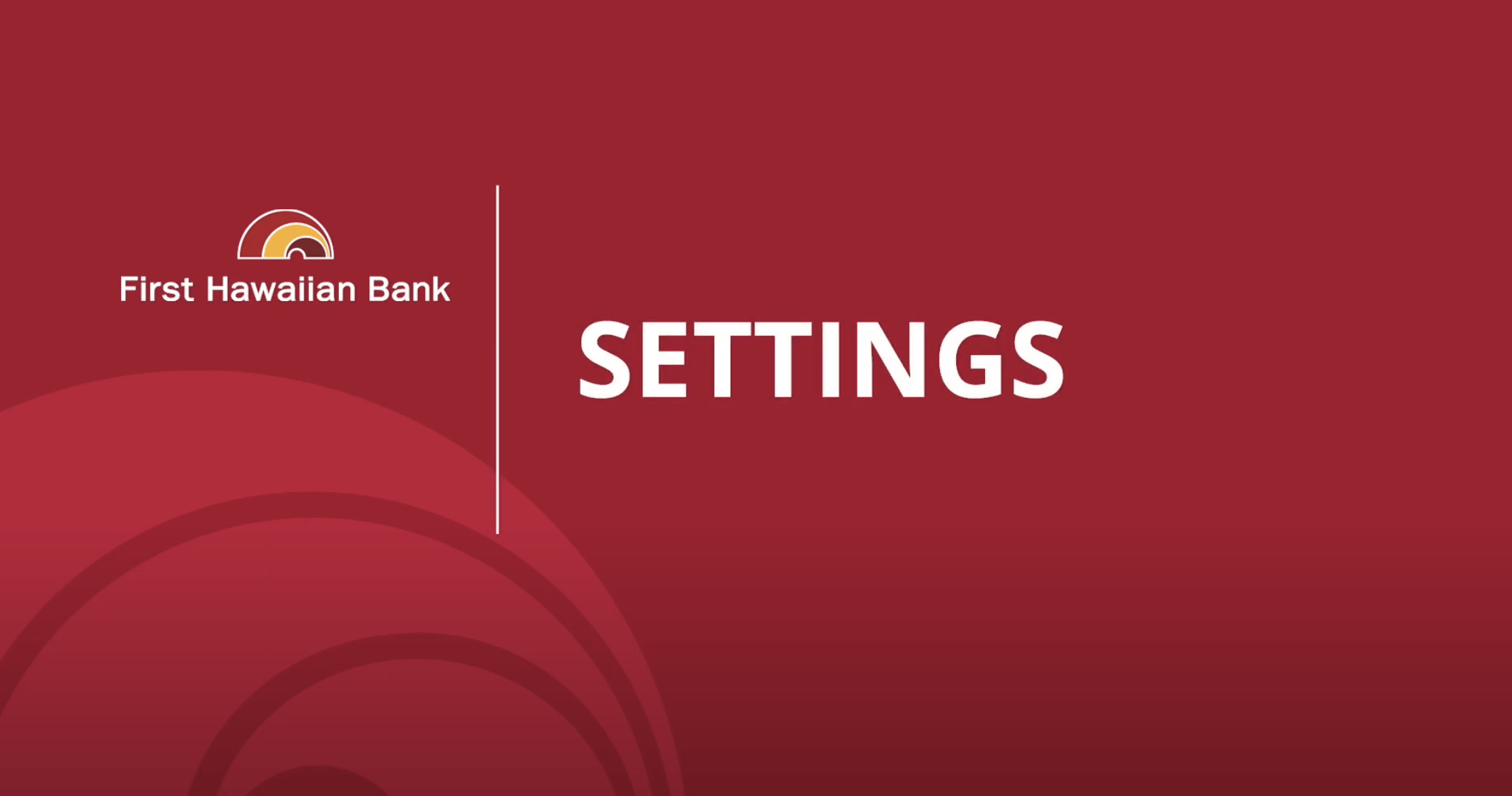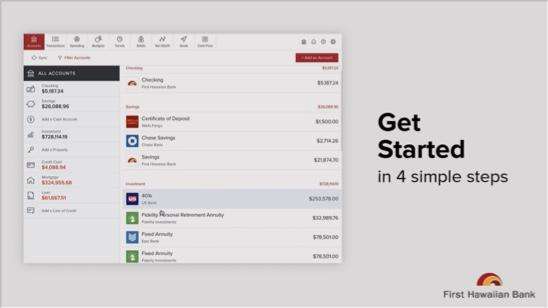Online Business Basic
Conveniently and securely access your accounts at the office or on the go with FHB Online[[®]] Business Basic
Bank on your terms
FHB Online Business Basic[[#1]] is a free service that provides convenient tools so that you can quickly and securely manage your company’s finances. No matter where you are, First Hawaiian Bank makes it easy for you to view your accounts, monitor your transactions, and much more.
Online banking services
Ready to get started?
Enrolling in online banking is easy, just visit a branch or complete an enrollment form today.
FAQs
Didn’t find an answer? Still have questions?
Disclosures
View Terms and Conditions
- FHB Online Business Basic includes basic online banking features, such as eStatements, transfers and mobile check deposit, and is free to business customers. See FHB Online Terms and Conditions for additional information about FHB Online services and fees.
- When you enroll in eStatements, you will no longer receive paper statements. If you choose to receive both paper and eStatements, a fee of $5 will be imposed each month per checking or savings account.
- Restrictions may apply. You can only transfer money between your own bank accounts at FHB and your own accounts at other financial institutions. See Terms and Conditions of FHB Online Services for details.
- To view accounts from another financial institution, you must have online access set up at that institution.
- Standard SMS/Text Message fees may apply.